It's really simple to search your computer with Windows |
Here is an easy way to search for files or applications
1. Click the Windows button (bottom left) or tap the Windows key on your keyboard
2. Just begin typing what you are searching for (e.g. type excel)
What you type will appear in the search box at the bottom left of your screen
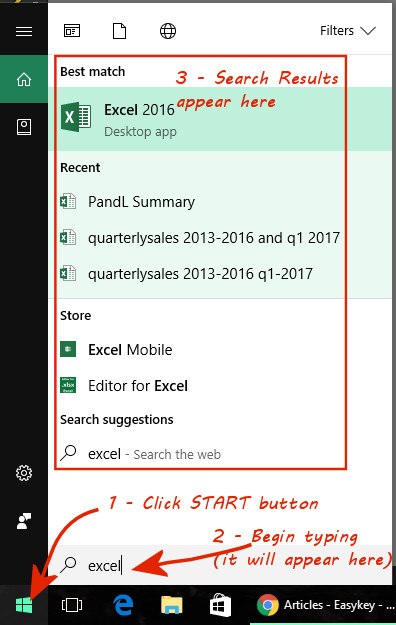
3. The results of your search appears above the search box (indicated by the red rectangle above)
Notice in this example that as well as offering you a direct link to open the Excel desktop application, you are also offered links to the most recent Excel documents you have opened.
