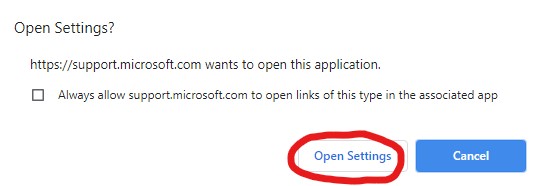Be kind to your eyes |
Did you know you can switch Windows between Light or Dark Mode?
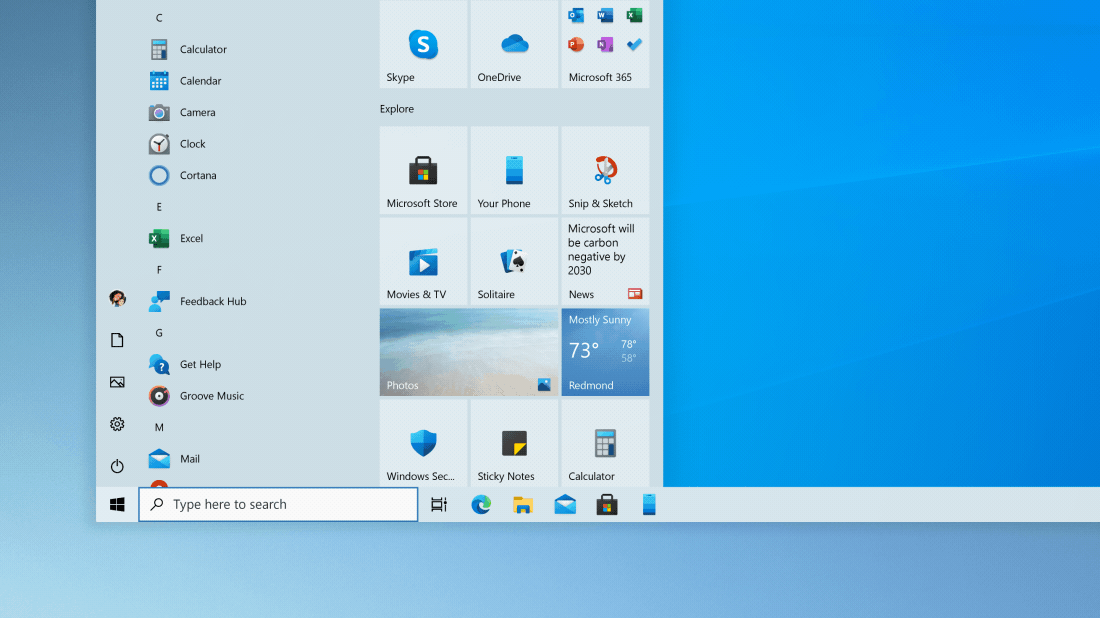
When using your Windows PC in low light it would be kinder to your eyes not to be looking a bright screen for too long.
Here's how to switch between Light or Dark Mode
1. Select ![]()
2. Then ![]()
3. Then ![]()
4. Select ![]() on the left
on the left
5. Select which mode here...
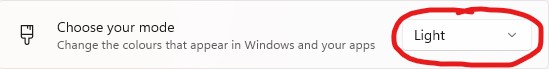
Or you can just click this button below...
And click Open Settings