Have you forgotten your WiFi password? |
Here is how to reveal your Network Security Key if you have a Windows computer already connected
Scenario: You have a new device that you wish to connect to your WiFi but you have forgotten the password.
- Start up your Windows Computer that already successfully connects to the WiFi
- Click on the WiFi symbol bottom right
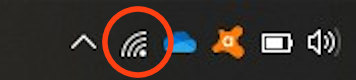
- Click on Network & Internet settings
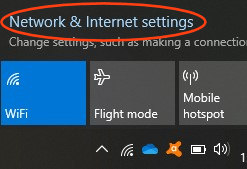
- Scroll down and click on Change adapter options
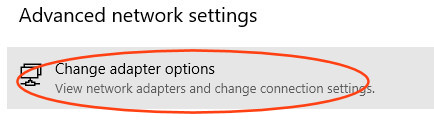
- Right click on your WiFi icon and select Status (with a left click)
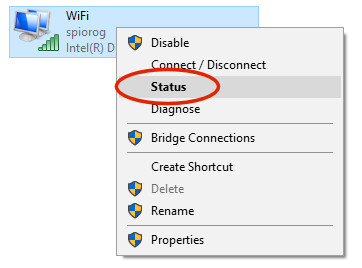
- Click the button entitled Wireless Properties
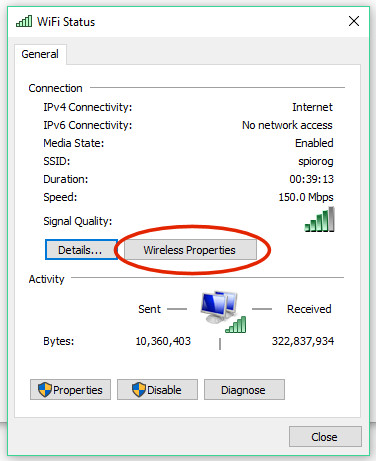
- Click the Security tab (1) and then tick the checkbox Show characters (2)
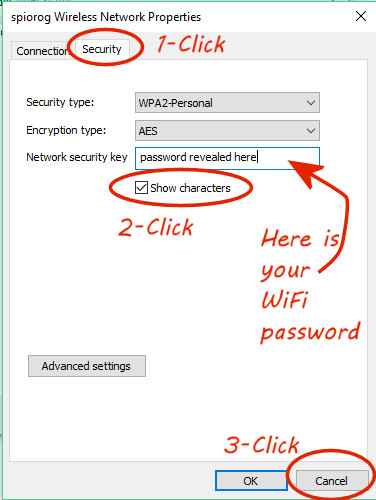
- Hey Presto! Your WiFi password should be revealed
- You can click the Cancel button (3) and close all other windows above