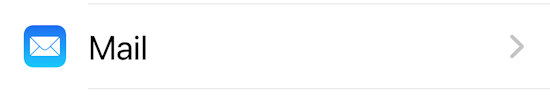If you do not wish to collect email on your iPad or iPhone - This is how to remove an email account |
3. Select Accounts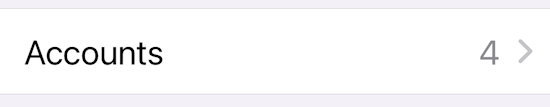
4. Select the Account you wish to remove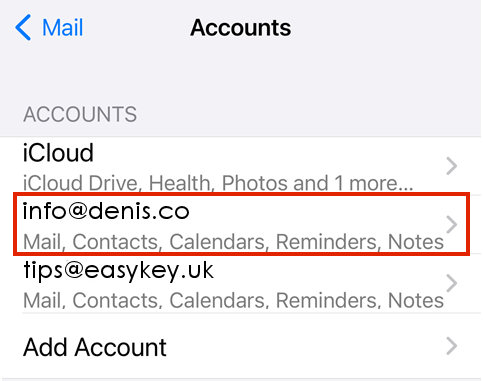
5. Tap Delete Account![]()
6. Tap Delete from my iPhone / iPad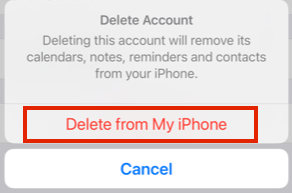
You may need to wait a little while as it removes your account