Have you ever inherited a Word document all typed out in CAPITAL LETTERS? |
According to the Equality Act text in CAPITAL LETTERS is more difficult to read as letters are harder to recognise.
So what do you do if you receive a document of 7 pages all typed in capital letters?
Microsoft Word has a handy function to change case, and if you wanted to change it all - this is what you do:
1. Select all the text (Ctrl +A)
2. Select the Change Case button ![]() from the ribbon at the top
from the ribbon at the top
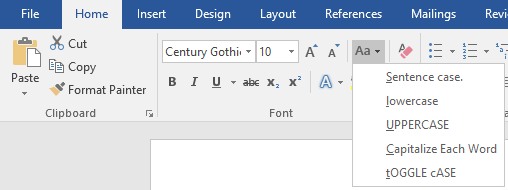
3. Select the option you require
- Sentence case = makes capital letters for the beginning of sentences only and the rest lower case
- lower case = makes all text lower case
- UPPER CASE = makes all the text CAPITAL LETTERS
- Capitalize Each Word = makes the First Letter Of Each Word A Capital Letter
- tOGGLE cASE = swaps your CAPS to lower case and lower case to CAPS
Extra Tip:
Try the keyboard shortcut - select the text you wish to modify then whilst holding down the Shift key tap the F3 key (tap it again to cycle through CAPITAL, lower case and Sentence case